If you have a Multi Author blog it’s always nice to show some Text or custom message on the registration page. Show your way to welcome them or thanking them to join your community. So the solution to it is pretty simple
Tag: blog
Before Starting a Blog
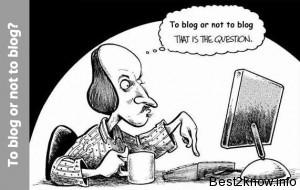 Blogs may serve any of a number of purposes, ranging from the outpouring of an individual’s deepest feelings, to being a platform for political opinions that the blogger may be afraid to voice in person. Blogs can also serve as a means for a company to get news of its product or service out to its customers. Whatever the reason for writing, certain basic elements of blogging have remained constant. Many of the necessary ingredients for a successful blog are the same as when blogging first became popular in the late 1990s.
Blogs may serve any of a number of purposes, ranging from the outpouring of an individual’s deepest feelings, to being a platform for political opinions that the blogger may be afraid to voice in person. Blogs can also serve as a means for a company to get news of its product or service out to its customers. Whatever the reason for writing, certain basic elements of blogging have remained constant. Many of the necessary ingredients for a successful blog are the same as when blogging first became popular in the late 1990s.
Display number of Facebook fans in full text on your WordPress blog
If you have a Facebook fan page for your blog, you might want to display how many facebook fans you have. Today’s I will help you to get your Facebook fan count, in full text!
WordPress Optimization
Highlight Author Comment in Blogspot
This trick is to give a Highlight Author Comment . This will make the blogs owner and authors comments looks different from the visitors comments. It’s very useful and interesting blogger hack tips. You can see the example in my blog. Here is what to do to make a “Highlight Author Comment” effect in Blogspot.
- Login to blogger, then choose “Design –> Edit HTML”. Don’t forget to backup your template first.
- Check the “Expand Widget Templates” box.
- Copy this script and put it before ]]></b:skin> or copy to your CSS area.
.comment-body-author { background: #E6E6E6;<span style="color: red;"> /* Background color*/</span> color: #000; <span style="color: red;">/* Text color*/</span> border-top: 1px dotted #223344; border-bottom: 1px dotted #223344; border-left: 1px dotted #223344; border-right: 1px dotted #223344; margin:0; padding:0 0 0 20px; <span style="color: red;">/* Position*/</span> }
- Then Find this Code
<dd class='comment-body'> <b:if cond='data:comment.isDeleted'> <span class='deleted-comment'><data:comment.body/></span> <b:else/> <p><data:comment.body/></p> </b:if> </dd>
- Then Replace the above code with the below code
<b:if cond='data:comment.author == data:post.author'> <dd class='comment-body-author'> <p><data:comment.body/></p> </dd> <b:else/> <dd class='comment-body'> <b:if cond='data:comment.isDeleted'> <span class='deleted-comment'><data:comment.body/></span> <b:else/> <p><data:comment.body/></p> </b:if> </dd> </b:if>
- Then Preview and Save your Template.
Add/Remove page/Post View Counter Widget For Blogger
Most of you are always thinking of a way to track that how many times is your posts or articles on your blog are viewed. Blogger a major free blog hosting provider does not have a individual post views counter widget like other blogging platforms, wordpress have. This is new improved version must work smoothly for all blogger blogs.
- New code makes Faster loading
- Post views shown as image rather than text
- You can show counter on Homepage too.
- No ads at all. Advert Free.
How To install individual Page views counter widget for Blogger ??
Step#1 Log into your Blogger dashboard. Go to layout and than click on edit/html
Now check on expand widget content , than find the bellow code
<div class=’post-header-line-1′>
and paste the bellow code after the above line
<b:if cond=’data:blog.pageType == "item"’><img height=’16’ src=’http://forums.bit-tech.net/images-light/misc/stats.gif’ width=’16’/><img alt=’counter’ expr:src=’"http://demo.bloggerwidgets.cz.cc/counter.php?page=" + data:post.id + "&digit=4"’/> <b>Views</b><b:else/><img height=’16’ src=’http://forums.bit-tech.net/images-light/misc/stats.gif’ width=’16’/><img alt=’counter’ expr:src=’"http://demo.bloggerwidgets.cz.cc/counter2.php?page=" + data:post.id + "&digit=4"’/> <b>Views</b></b:if>
Save your template and your new individual post views counter widget is ready




