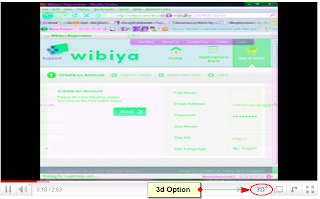![]() Watching YouTube videos in foreign language is pretty common nowadays and is fairly possible because YouTube provides the option of Captions or commonly known as Subtitles. they make it easy to understand the content of the video even if we don’t know the language they are talking in, but what will happen when you download the YouTube video?
Watching YouTube videos in foreign language is pretty common nowadays and is fairly possible because YouTube provides the option of Captions or commonly known as Subtitles. they make it easy to understand the content of the video even if we don’t know the language they are talking in, but what will happen when you download the YouTube video?
Category: Google
How to download Specific parts of YouTube videos
![]() Downloading YouTube videos is fairly easy and almost everyone can do it but the problem arises when you want to download a Specific parts of the video (Like from a Full Length Movie).
Downloading YouTube videos is fairly easy and almost everyone can do it but the problem arises when you want to download a Specific parts of the video (Like from a Full Length Movie).
You can download the full video and later edit it to your specifications, for that you have to download the complete video. So today we will look at a much simpler and cool solution that I found out.
How to Copy files from Google Drive to DropBox or Box.net – Mover.io
 I wanted to Copy files from Google Drive to Dropbox without downloading them to my PC and again uploading them to Dropbox, Well it happens to many of us that we want to transfer data from one Account to other without wasting time and for various reasons.
I wanted to Copy files from Google Drive to Dropbox without downloading them to my PC and again uploading them to Dropbox, Well it happens to many of us that we want to transfer data from one Account to other without wasting time and for various reasons.
Google +1 button
 As you have seen yesterdays post regarding Facebook introducing new feature so how can Google stay behind Google Introduced Google +1 button this buttons are great importance to SEO (Search Engine Optimization) because according to the Google FAQ for the +1 button it’s mentioned that “+1 buttons let people who love your content recommend it on Google search”
As you have seen yesterdays post regarding Facebook introducing new feature so how can Google stay behind Google Introduced Google +1 button this buttons are great importance to SEO (Search Engine Optimization) because according to the Google FAQ for the +1 button it’s mentioned that “+1 buttons let people who love your content recommend it on Google search”
Google 2-Step Verification
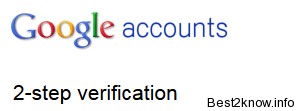 Google Launched a new security system called 2-step verification. it protects your google accounts by the use of mobile phones, the verification system is works in order like it gets 2 Mobile numbers from you the One is primary and other one is secondary for accessing accounts it will send you an email containing some text or Token that helps the google to verify that you are only the owner.
Google Launched a new security system called 2-step verification. it protects your google accounts by the use of mobile phones, the verification system is works in order like it gets 2 Mobile numbers from you the One is primary and other one is secondary for accessing accounts it will send you an email containing some text or Token that helps the google to verify that you are only the owner.
Adsense Removing Site report from New Adsense Interface
![]() I guess you might have know that adsense has changed their Interface in March 2010, that you have already saw in may post “How to Request for Invitation to New Adsense Beta Interface” So Just few Minutes ago i have received at excerpt from google’s Adsense Team that they have Tweak their interface and made many changes and they are removing Site reports from it as it is having some errors
I guess you might have know that adsense has changed their Interface in March 2010, that you have already saw in may post “How to Request for Invitation to New Adsense Beta Interface” So Just few Minutes ago i have received at excerpt from google’s Adsense Team that they have Tweak their interface and made many changes and they are removing Site reports from it as it is having some errors
How to Convert your Youtube videos in 3d
You might have seen many 3d movies that are coming in theaters nowadays their has been considerably increase in the number of the movies in 3d. So why not watch videos in 3d for that youtube has made its system compatible to make 2d videos to 3d. but haven’t activated for all the videos. So if you want to display your youtube videos then Follow the Below Steps :
- First sign in to your YouTube account and look up videos you have uploaded. Pick a favorite and edit the tags. then In tags add the below code :
yt3d:enable=true
- Now go back to the link of the video and let it stream. On the right hand corner of the video where you see the option to play the video in fullscreen you will get an option to view it in 3D.
- Just press it and if you have 3D glasses try look up the video on YouTube in 3D.
To See all the videos with 3d enabled videos by other users then click here.
Hope you all like this . if you like it then do share and comment.
How to Find Best web hosting according to your needs
Every time we go buy a domain or are insterested in buying it then you start finding a webhosting according to your budget you google it and find some hosting.You buy it and then the day you buy or next day you come across that the host is not properly but now can you do you have took it for one year or month so now if you go for change you go in loss so for all of you i have bought a website thats rates the web hosting site and reviews the hostings according to the users.
Webhostingratings.com provides the reviews of the hosting site and tell them the best deals for their users. No need to register to view the ratings ranking about the website hosting. I have tried this website and have found extremely good results. I too bought hosting for my other sites and experienced that the perfect ratings were given and now i happy with my web site hosting thanks to webhostingratings.com So i would recommend all of you to use it.
So heres the Link : Webhostingratings.com