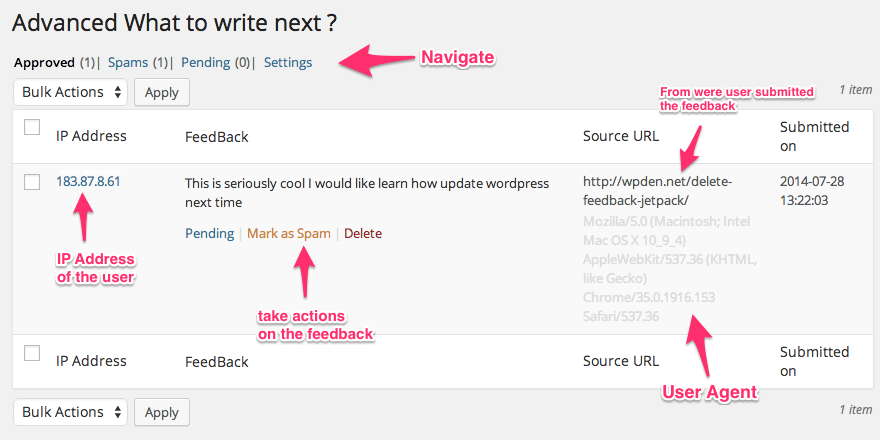Advanced What should we Write next? – WordPress plugin is for authors or bloggers who like to get their users feedback and expect what their users want from them next. it can also be used by authors who are stuck at a writer’s block, and cannot write their next post, at that time this plugin comes handy and help you to decide What you should write next.
Features :
- Spam check by Akismet.
- Feedbacks are Submitted through AJAX.
- Admin panel to moderate Feedbacks.
- Mark feedbacks as spam or approve the ones marked as spam.
- After reading you can delete the feedbacks.
WordPress Plugin repository
AWTW WordPress plugin Installation
Installing Advanced what should we write about next WordPress plugin is simple to Install, just install it like any other WordPress plugin by following the below steps :
- Download the plugin files from WordPress Plugin repository.
- Upload the
.zipfile through plugin installer in WordPress. - After uploading just press activate link.
Once the plugin is activated it will automatically add Feedback form to the bottom of post content. you can visit the Admin Panel for the plugin by clicking on “What to write” link in the sidebar where you can moderate feedbacks like moderating comments. (look in the below picture)
The Story
This plugin is originally inspired and based on “What should we write about next” plugin by Vladimir prelovac. well most of you must be thinking, if that plugin already exists then why did you create another one.
Well the answer is simple, mine is better. The problem with Vladimir’s version was that their were lots of spam received by users as the script was made pretty simple, When a user submits the feedback just email it to the admin. So the admin mailbox is filled with many mails that were nothing but spam.
My approach to the plugin is that I removed emailing and added all the feedbacks to database after that they are sent to Akismet to check whether they are spam or not, and sending data to Akismet of Manually marked feedbacks to increase its Accuracy.
Known Issue
The Only bug in the Plugin currently is, that when you update settings for the plugin or remove feedbacks using bulk actions, it still displays the old data.
This is not anything major just refresh the page and it will show the new data, this happens because of SQL caching old data, I am looking for a fix to this issue. I will update the plugin once I find it.