![]() Downloading YouTube videos is fairly easy and almost everyone can do it but the problem arises when you want to download a Specific parts of the video (Like from a Full Length Movie).
Downloading YouTube videos is fairly easy and almost everyone can do it but the problem arises when you want to download a Specific parts of the video (Like from a Full Length Movie).
You can download the full video and later edit it to your specifications, for that you have to download the complete video. So today we will look at a much simpler and cool solution that I found out.
Why download Specific parts of YouTube video?
It all started when I downloaded a video from YouTube using IDM (Internet Download Manager) after the download finished. I started viewing the movie and was completely engrossed in it, but few minutes after the interval I could only hear the sound and the video was gone, Only a black screen in front and nothing else.
Now this rarely happens, so when downloading it with IDM something went wrong and I wanted to view the remaining part of the video for that I cannot download the whole movie again because it will take way too much time and even IDM does not have streaming Option.
So then after a Google search I stumbled on the perfect solution that I wanted and it is ClipConverter.cc, it is an online service to convert clips and videos from various online video sites like YouTube, Vimeo, DailyMotion and many more, you can even upload your own video there for conversion.
Now let’s get Started on
How to Download Specific parts of YouTube video
- Visit ClipConverter.cc
- Paste the Video link (YouTube, Vimeo, DailyMotion or other)
- Then Select the Quality of video you want to download (1080p,720p,480p)
- Select the Desired Video Format (MP4,3GP,AVI,MOV) personally I would recommend MP4 has many players supports and also has Mobile compability
- Now un-check the “Start of video” and enter the time from were you want the video.
- un-check the “End of Video” if you do not want the video till the end and enter your desired time for the end.
- Click on “Start” button.
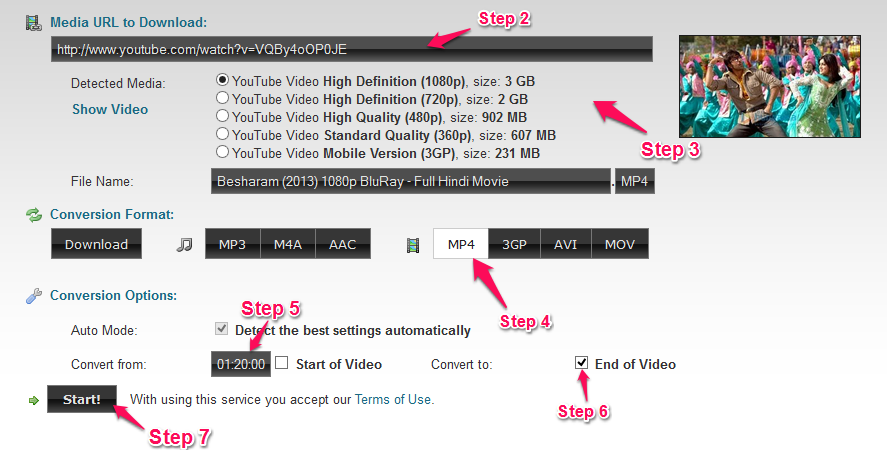
This image shows the process for downloading Specific parts of YouTube video using ClipConverter
After that the video will be processed and you be presented with a Download Link, Just use that link to download the video and you have just downloaded the specific part of that video.
ClipConverter also has various other options you can just play around with them for fun, I have not mentioned those as those things are not related here. I hope you find this service useful.
Thanks a lot! The one time I dared to ask how to do this I did it on yahooanswers and the bastards deleted my question and took points off me. Not to mention my bruised soul.
thank you very MUCH!
I’m having problems with my downloaded video and audio not syncing.
Please check if the audio and video are correctly synced in the YouTube video, if they are then re-try conversion on ClipConverter.
if even that does not solve the problem please share the YouTube video URL so that I can check what exactly is the problem
i tried downloading and converting one file from mp4 to avi format. Though it is downloaded, the video is missing. both audio and video present in original song
Well, it has happens sometime, once i only got the audio after half time of the Movie, but its video was missing, what I did was just once again went to ClipConverter and did all steps once more and downloaded it.
But I would recommend you using MP4 format for download, if for some reason you need to use AVI then you can once again convert it locally on your PC by using softwares like HandBrake or FileFormat
Please retry again with properly following the steps, it might be some temporary error. Because when i used the videos size after Cutting was lower, please also check if you have selected proper Codecs, as video size also depends on video and audio codecs used to encode it.
please try searching for alternative services as the Video might be blocked in the country were the website is located
Thanks for such a helpful guide. It worked. Thank you again.
Thank you!
vlc is not accepting the mp4 format
Can you please provide more details, that is what was the error VLC gave for not playing the MP4 file and was it that the file was loaded but not played, I would recommend retrying by following all steps once more, as it might be just a Codec error while encoding the video file.
This startup(https://www.ecli.ps) lets you save YT, Facebook, Vine, etc videos without needing to download it. It’s pretty good, tutorial here: https://youtu.be/IQngk2Fad9E
They’re in private beta but I’ve got an access key you guys can use: EyUs6BM52sx
Thank you for Sharing Ecli.ps with best2know readers and giving us a beta access
Thank you for this tutorial !
Thank You for sharing this info.
Didn’t work, I even switched from MP4 to other format (in desperation)…The result is unreadable.
Can you please share the video link that you are trying convert and also please include the timings of the specific parts that you want to download.
Roughly from 25:38 to 25:50 in this one – https://www.youtube.com/watch?v=9pRvhMSjcbc&feature=youtu.be
I googled a bit, and it seems that neither my Windows media player nor VLC Media player or Media Player Classic Cinema (I guess that’s the name!?) can read it.
I tried mp4 twice, and IIRC all other formats once, did all, downloaded and couldn’t make my players open/read/play any of these.
I tried converting and downloading that video and it is viewable (atleast in VLC on my MacBook Air) but the video is missing 2 secs in the beginning where there is only audio. it might be due to Improper encoding of video at ClipConverter. Now I can only suggest you to download the youtube video and manually cut it.
OK, I know there are more “expensive” ways to do it. Anyways, thanks for the effort!
thanks
The website doesn’t work anymore…
Can you please share the exact problem?
It worked! Thank you :)
Thank you!
it worked..!!!!:-)
it seems nowadays Clipconverter has issues with encoding as I also had missing few seconds music and video missing at the start.
Check step 5 in the image, beside it you will see the checkbox with “Start of Video”
thank you for sharing this! :D
ClipConverter.cc says it will not convert music videos. Where should I go to convert “specific portions” of a music video into mp3 & download ?
Can please share link of the music video you are trying to convert. it might be a copy protected music video.
exactly my problem
This is exactly what I have been needing for response videos thanks!