Simply Pure WordPress theme is the one I’m releasing today, well many days went into making it, So it will be a good WordPress theme (I was lazy most of the days so it took forever to complete it :P), the theme is made with Yahoo’s Pure CSS framework instead of Bootstrap which was used in the BlueStrap WordPress Theme.
Simply Pure WordPress Theme at a glance - Two Column Theme (One Sidebar and Main Content Area) :
The sidebar is only active when you add a widget in it and it becomes visible after the user scrolls down a bit when it shows a nice CSS3 animation. - Widgetized three column footer :
Pretty much self-explanatory as this is a standard feature in almost all of the latest themes. - Widgetized three column post footer :
Instead adding blank space and giving an HTML field in Options panel, I decided to just add widgetized columns so, that you can added whatever you want. - Yahoo’s Pure CSS framework :
Instead of Bootstrap, the theme uses Pure CSS because it is lightweight and almost has the same features as Bootstrap, as it does not require other resources like, loading fonts, JavaScript’s, etc. Bootstrap weights 300KB whereas Pure CSS just 30KB - No Options panel :
this time you will not get any Options panel, which means you have no extravagant options to play with and the theme uses WordPress Customizer, for some little customization. - Lightweight :
The theme does not depend on any extra resources like images, JavaScript and extra styles, which makes it lightweight. - Basic SEO with Microdata :
Microdata is a way to let the Search engine know what the content is about and specifics regarding it, like the author and the content they are easily figured by Search engine because we mention about it using microdata. - Content first approach :
I wanted a WordPress theme which was focused on loading content first approach where content (posts) is loaded before any of the other things (elements) which are normally loaded before the content (eg: Header or Sidebars).This is achieved by structuring HTML in such a way that it loads content before Header or any other elements (immediately after <body> tag is opened).
Benefit of this approach is improved loading Page Speed and a plus point for SEO, as search engines don’t have to go looking down for the content through all the garbage that is in the sidebar as the content is already at the top and this is also applicable to page speed because the content is already loaded before the clutter (sidebar or header).
Download Simply Pure WordPress Theme
WordPress Repository
The sidebar is only active when you add a widget in it and it becomes visible after the user scrolls down a bit when it shows a nice CSS3 animation.
Pretty much self-explanatory as this is a standard feature in almost all of the latest themes.
Instead adding blank space and giving an HTML field in Options panel, I decided to just add widgetized columns so, that you can added whatever you want.
Instead of Bootstrap, the theme uses Pure CSS because it is lightweight and almost has the same features as Bootstrap, as it does not require other resources like, loading fonts, JavaScript’s, etc. Bootstrap weights
300KB whereas Pure CSS just 30KB this time you will not get any Options panel, which means you have no extravagant options to play with and the theme uses WordPress Customizer, for some little customization.
The theme does not depend on any extra resources like images, JavaScript and extra styles, which makes it lightweight.
Microdata is a way to let the Search engine know what the content is about and specifics regarding it, like the author and the content they are easily figured by Search engine because we mention about it using microdata.
I wanted a WordPress theme which was focused on loading content first approach where content (posts) is loaded before any of the other things (elements) which are normally loaded before the content (eg: Header or Sidebars).
This is achieved by structuring HTML in such a way that it loads content before Header or any other elements (immediately after <body> tag is opened).
Benefit of this approach is improved loading Page Speed and a plus point for SEO, as search engines don’t have to go looking down for the content through all the garbage that is in the sidebar as the content is already at the top and this is also applicable to page speed because the content is already loaded before the clutter (sidebar or header).
WordPress Repository
Or Grab a Latest Copy from GitHub
Installation
Installing Simply Pure WordPress theme is easy, install it just like any other WordPress theme, if you don’t know how, follow the steps below:
- Go to
Appearance > Themes > Add New - Search for Theme “Simply Pure“
- Click on Install
After installing press on Activate Theme link. if for any reason you are unable to use the above method that you can also try the below method.
- Download the ZIP from GitHub or WordPress Theme Repository
- Upload the Zip file to Theme installer at
Appearance > Themes > Add New > Upload Theme - Press the Activate theme link
Once the theme is activated you just have to keep on blogging and nothing else as there is no Options panel, but you can still change the background color and the position of sidebar through WordPress Customizer.
After using the theme for a few days, I expect to receive feedbacks regarding it and also features you would like to receive in future updates.
Update 09/01/2016 : Theme has been accepted in WordPress Theme Repository.

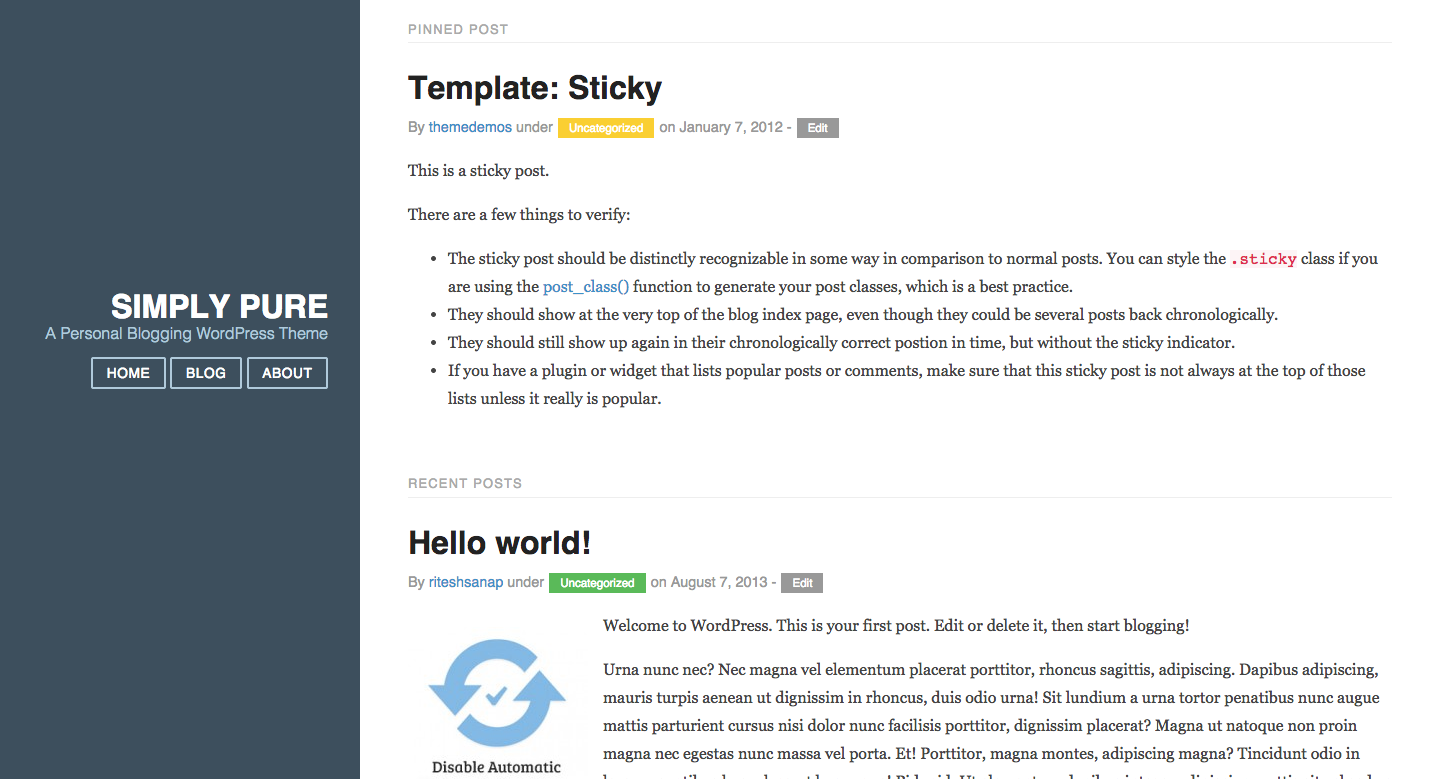
cool. i started using on my web site. (www.yazaradam.com)
but the theme has some problems. i fixed some of them. but i want to fixed sidebar when i added new widget. how can i do that? i am showing categories on sidebar but when i scroll down it stay on top.
The Theme was designed to make the header shift to the top whenever there are widgets in the sidebar, reason behind that is that, we cannot predict how many widgets a user would like add in the side, so as to keep the website looking proper on all devices, it was made so that the header shifts to top when ever an user scroll down, if you remove widgets from sidebar the header will stop going up.