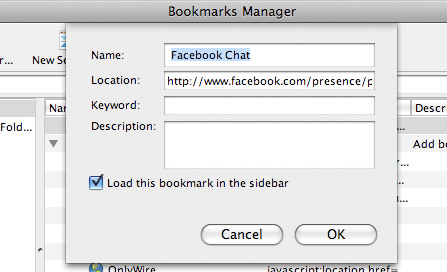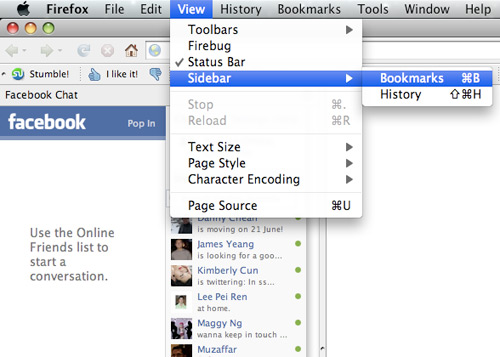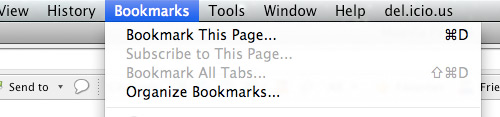I bet a lot of us want to have a good website. Whether for personal, business, for your official fan page site, gaming support forums, tutorials online, different support groups, a music dope, we want our website to look professional, fun, and witty but best viewed in all web browsers and from different Operating Systems. OK, so finally you’ve decided to sign up, but the problem is, you are just a beginner and not a tech geek. heep! — this post is for you!
FREE website? It is impossible. Believe me, it is possible :)
FREE WEBSITE Jimdo – it is absolutely free! for people who are confused about CSS, HTML, JavaScript, PHP and ASPX, i highly recommend this site. Free, beginner friendly, and advertisement free.
Jimdo – it is absolutely free! for people who are confused about CSS, HTML, JavaScript, PHP and ASPX, i highly recommend this site. Free, beginner friendly, and advertisement free.
Ning – from free to premium, Ning is not left behind by its features. you can have your own forum, polls aside from the usual navigational menus. good for fan pages and individual gaming guild forums.
Google sites – it is a totally ads free, but the storage is limited to 100MB only. So before posting your high definition pictures and videos, the storage is always to consider. i think this one is good for educational site or an archive site.
 Yola – they have the definition of FREE Website. 5x1024MB storage, totally ads free, free website templates, what else could you ask for, right?. the cons about yola is not ftp support and it doesn’t support BLOG. Goodluck!
Yola – they have the definition of FREE Website. 5x1024MB storage, totally ads free, free website templates, what else could you ask for, right?. the cons about yola is not ftp support and it doesn’t support BLOG. Goodluck!
Multiply – known for seller’s directory, a lot of sellers from different countries in Asia are gathered around here. online sellers, online buyers and even bogus clients and sellers are also published. so if are in the business, take time create your site here. Aside from business, multiply is also best to serve as your personal site.