 Well today I m going to tell you about an Awesome plugin for WordPress SEO , as we always run for SEO (Search Engine Optimization) I have today see an absolutely great plugin by Yoast to help us all out, the plugin can be said as a true SEO plugin and it comprises many great features for SEO
Well today I m going to tell you about an Awesome plugin for WordPress SEO , as we always run for SEO (Search Engine Optimization) I have today see an absolutely great plugin by Yoast to help us all out, the plugin can be said as a true SEO plugin and it comprises many great features for SEO
WordPress SEO Plugin Features:
Post and Titles Description
In WordPress SEO plugin you also get Title and Description fields which you get with most of all the SEO plugins but it has also a great feature in which we can set the title for each type according to us, in which there is lot of customization you can do which you cannot do in All in one SEO plugin that is you cannot give in title which category the Post is using and etc but here there is a Big list of Options which you can see below
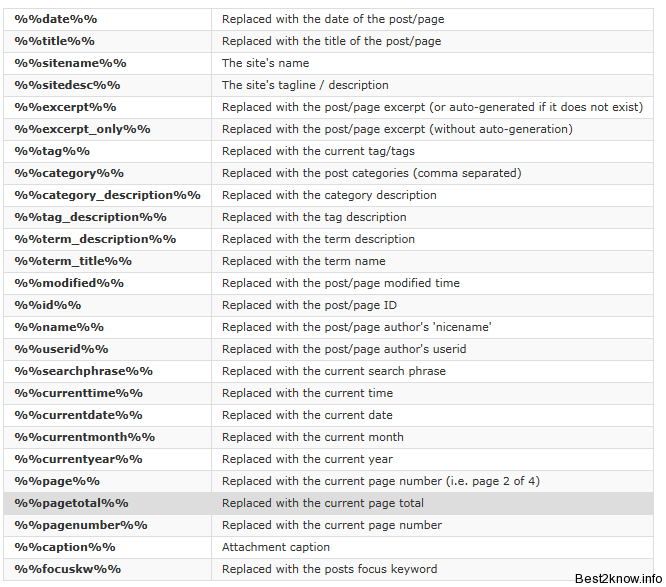
The above is the list of Global settings for Title Rewrite and you can rewrite the title for a particular post or page as you know mentioned above
Robot Meta Configuration
As usually you might have seen that you can do some small changes in Meta content and Robot stuff of your post but here in WordPress SEO plugin it’s too much advanced you have the controls on the Many things, due to the new Google Panda algorithm many bloggers had a bad experience as their traffic from search engines went down, because in Google Panda algorithm the low quality contents make you go down because of it you have to make the post noindex which is easily possible in WordPress SEO plugin and many more advanced features that you can see below

as if you see the full size of the above image you can see that you can also control you Canonical URL or can give a 301 redirect and many more
XML Sitemap
Well as I mentioned earlier above this plugin is a True SEO plugin because it contains all the Features required in an SEO plugin, so WordPress SEO plugin contains function to generate Sitemap and also customizable you can control the priority for each post or you can keep the post on Auto Priority
On Page Analysis
This is the most important featured I have liked in this plugin, WordPress SEO plugin shows how your sites result will appear in google and also it shows tips to improve your posts and SEO so that you can list up in the google
I hope you all have liked all these WordPress SEO plugin features there are many more features that I haven’t covered here that you can get covered from the main page here
So now i end up here with this great plugin which i think each and every one should use on their WordPress blog because the glimpse i got from WordPress SEO plugin just fascinated about it to me, you can also check my earlier post regarding Best SEO plugins for WordPress i guess this is enough for today now will meet you all next time


you are right WordPress SEO plugin is best i am using it on my blog and it rank really high with google
John,
you are right, i was shocked when i first installed WordPress SEO plugin it is just fantastic
I was using All in One SEO since I started my blog, but now I have installed Yoast WordPress SEO and little confuse to best configure this plugin, please help me.
Yogesh you will find a bit hard when you first install but it is really easy and i suggest keep the default settings if you are not much experienced
Hi guys, I am using Yoast SEO plugin since 2 months, every thing is going fine but one problem i am facing is any new post i release gets indexed after 24 hours or next day, so is there any custom priority settings where i can set priority to “ALWAYS” instead of Daily or Weekly. This thing is possible in other SEO plugins but can’t find here.
Alpesh,
I have experienced that websites are indexed according to their priority, that is based on their Page Rank mostly i guess, if a website with higher Page Rank Publishes a article it gets indexed quickly, well 24hours sound a good enough instead of having your post indexed not all
A big thank you for your blog article. Really Cool.
Thank you so much for this great informative article i learned something new from this blog.I like this blog very much awesome writhing keep it up thanks.