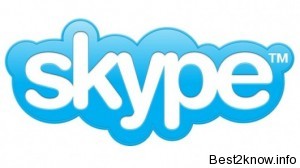 Few days back I started Skype , from then Skype crashes on startup it used crash frequently I even was not able to login to the Skype just I hit the Skype icon and it used to crash. I tried most of all the methods like reinstalling and new installation none of those worked. I also tried to find on Google but nothing worked for me.
Few days back I started Skype , from then Skype crashes on startup it used crash frequently I even was not able to login to the Skype just I hit the Skype icon and it used to crash. I tried most of all the methods like reinstalling and new installation none of those worked. I also tried to find on Google but nothing worked for me.
As the Skype crashes I was not able to contact clients that I had for few projects and it was really bad experience and that time one of my friend Gautam chadha helped me with this situation. as he had face this problem earlier so he guided me to solve this problem.
Now here’s the solution :
- Click on the Start Button
- Open Run (Windows + R)
- type this in run box and hit enter
%appdata%/skype
- Now you can see one file named “Shared.xml” just rename it to anything for example “backup-shared.xml“
- Now try starting Skype , yuppie Skype starts now .
After starting Skype you would have seen new “shared.xml” is created, so in the step 3 why did we rename it ? we renamed it incase you have some other big problem so that you can restore the whole file for better side and safety now your Skype crashes never, not at least for a meanwhile.
Video Tutorial – Skype crashes on Startup
I have also created an Video tutorial for you so that you can get exact solution
If you are still having problem with the Skype crashes then contact me or try to Google it, because their is hardly anything that you cannot find on Google.
Thanks a lot..it works perfectly.Kindly share the reasons behind renaming the file.
Senthil,
Well i also don’t know exactly but according to me the Shared.xml stores some sort of TEMP data of skype that results it in crashing
Thanks for this, works a charm!!!
Yeah it really works great , i didn’t ever thought it was just a small file to get it working :)
Nice solution, u just saved me a lot of time. Thanks for the post!
Amazing – yes that did actually work – well done and thanks for posting !!
Thank you Michael , it really works great
I was a bit skeptical when trying this but it works perfectly. Nice clear instructions and a video as well.
Thanks so much for the info!
Works great, but at some point i have experienced this for a cople of times in the row, and I just keep deleting this file to make it work. Would be nice to find out what is causing in system to fail Skype. Thanks for your help.
Well Art then i guess you should contact Skype Support staff because once i deleted that file i never had any problem from that point.
for support you can go here : https://support.skype.com/en/
Well after days of fooling around in the Skype forums, I found this. Worked perfectly! Now I can get back on to chat with my GF. :)
Great Nevis1, :P Hope you liked it.
Hi,
unfortunatly your way to solve it didn’t work for me. i’m still getting the crash at start up despite the fact i followed your instructions… :/
what else can i do?
Im really in need for this to work as i have to speak with my relatives abroad.
Thanks for answering
regards,
Alex
Well Alex,
After this i don’t know any other solution this is the best one available but i guess then Try to contact Skype regarding it :)
This really seems like it is the problem for my Skype too, but when i delete the shared.xml file or rename it, it returns as soon as i open skype, and whenever skype is open it remains in my appdata folder, reappearing momentarily after it is deleted/renamed! What should I do!
Brandon,
Whenever you Rename or delete the , then when start Skype then Skype automatically creates Shared.xml so don’t bother about it :)
So then this likely means the shared.xml file thing is not my problem? Because regardless of what i do, my skype still crashes…perhaps I need to seek alternate solutions now?
Yes you need to seek alternative solution , if i find an alternative solution then i will let you know still then we both will start searching
fantastik solution, work in windows 7,xp and windows 2008 r2 terminal server :) thanks a lot for share
Well i haven’t tried it on so many Operating system but the solution mostly works for all
Hate to be the first to have no joy, but the “fix” did not work for me. Other ideas?
Thanks,
Gary,
it has been seen that this fix is not working for some of the people and their is no other way to solve the problem except contacting skype team
Thank you SO much for this.
oh… nope, sorry. It crashed again as I was typing. :/
Well there have been results that this hack does not work for some people
Renaming the .xml file worked. Afterwards it recreates the file. Must have just been a corrupted file.
Thanks for the solution!
Yes , but their are some other people who are not able to get is solved, don’t know what their problem is and skype also not helping those people
I found a solution that works for me, run it as Administrator.
To do this you need to find it on Program files, depending on what version of windows seven you have it’ll be slightly different.
32-bit systems: C:\Program Files\Skype\Phone
64-bit systems: C:\Program Files (x86)\Skype\Phone
Right click the skype.exe file and click propeties.
Find the compatibility tap and check run this program as administrator. Worked for me.