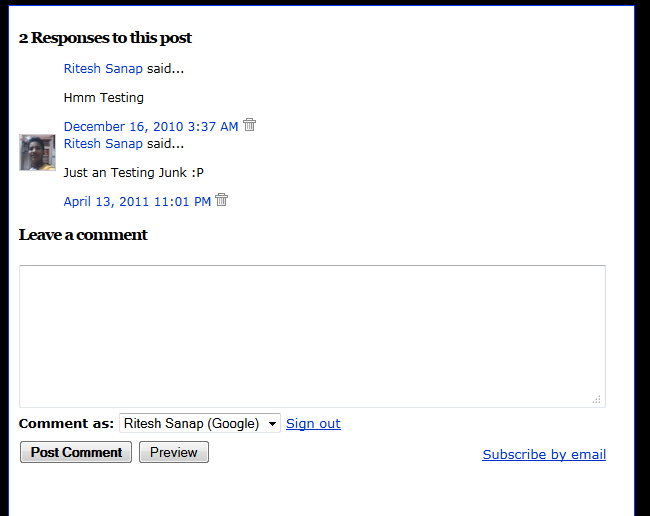Hi friends yesterday I have received a request to convert Xhilaration template to Blogger. now here it is the template requested by mohd hafifi. I was really excited to convert this one because i have received a request after many days. So here is the new 2 Column template with Dark colors and Adsense Optimized, i have just modified its Comments Part as the old one was too dull or was not upto the advanced technology.
Hi friends yesterday I have received a request to convert Xhilaration template to Blogger. now here it is the template requested by mohd hafifi. I was really excited to convert this one because i have received a request after many days. So here is the new 2 Column template with Dark colors and Adsense Optimized, i have just modified its Comments Part as the old one was too dull or was not upto the advanced technology.
Hacks Used :
- How to remove the Blogger Nav bar
- Make a Navigation Bar with Automatic Highlighted Current Links
- How to Show sidebar or widgets only on Home page or Post page
- and More…..
Features :
- Navigation Bar
- Widgetized Page Layout
- Adsense Optimized
- SEO optimized
- 2 Column
- 3 Sidebars
- Dark Colored
Snapshot’s :
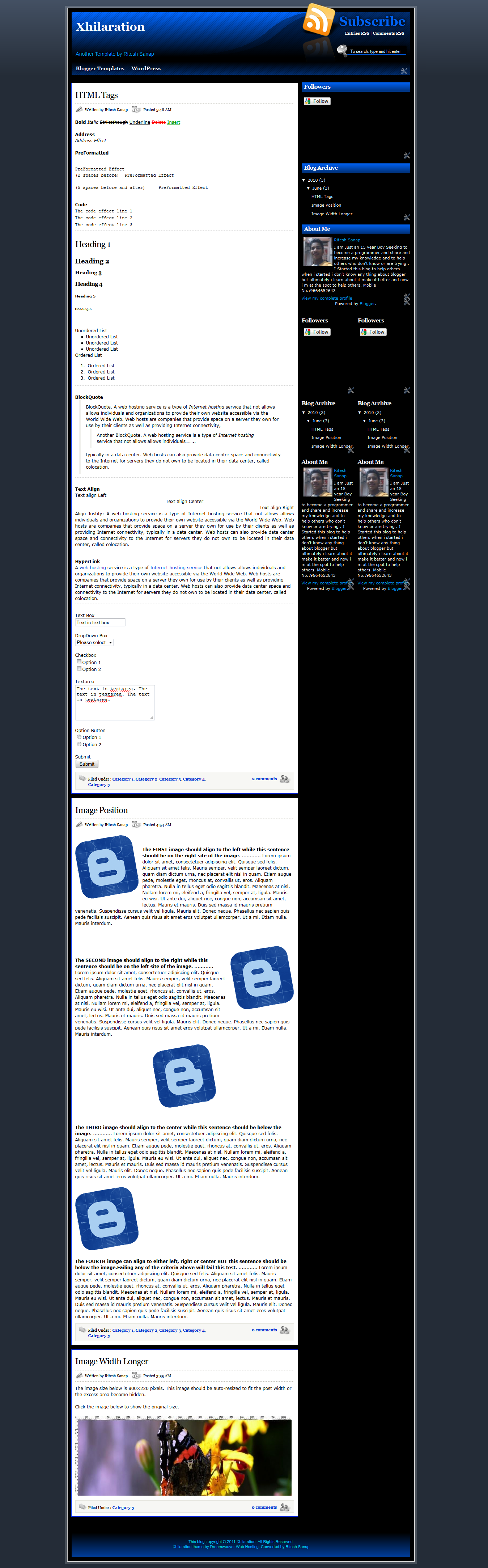
Live Preview : Live Preview Xhilaration Blogger Template
Download : Download Xhilaration Blogger Template
Installation :
Just install it as you normally install the templates , no need of any special Settings. means Just
- Go to Design >> Edit HTML
- Back up your current template first by Clicking “Download Full Template” link in case if any thing goes wrong.
- Now Upload the .XML file from the ZIP package.
Hope you like the blogger template, you can also request to Convert the template by using Form at Theme Request page or Just contact me and get your dream template converted for your blog.