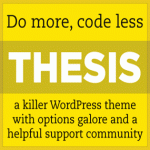 This tutorial will guide you to place the navigation bar of the thesis that is at the top to place it below the header. for this we will use thesis_nav_menu hook to place the nav menu below header.
This tutorial will guide you to place the navigation bar of the thesis that is at the top to place it below the header. for this we will use thesis_nav_menu hook to place the nav menu below header.
This is gonna be a quit simple tutorial you have to add just few lines of code in custom_functions.php.To move the navigation bar below the header just add the following code in the custom_functions.php :
//Move nav below header remove_action('thesis_hook_before_header', 'thesis_nav_menu'); add_action('thesis_hook_after_header', 'thesis_nav_menu'); |
Explaination :
remove_action() at line 2 :
if you properly check the code , you will see at line 2 we are using remove_action() function to remove the nav bar from the header
add_action() at line 3 :
at line 3 you can see that we are again adding the thesis_nav_menu but the location is different now its thesis_hook_after_header.
Hope you like it and find it useful. will be waiting for your feedback.
Tesis is one of the best wordpress theme! Thank for this hack, i use this theme in other blog, but is cool.
Thank you for the useful tutorial.