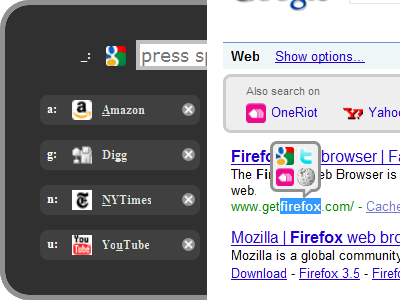Whenever you visit a website you feel like finding out what this website is made of or is built with, so that you can create a similar website or just for information purposes, if you are an experienced web developer you can easily understand what a website is made with, but if you are not then don’t worry there are various ways to find out and there are lots software out their to help you.
Whenever you visit a website you feel like finding out what this website is made of or is built with, so that you can create a similar website or just for information purposes, if you are an experienced web developer you can easily understand what a website is made with, but if you are not then don’t worry there are various ways to find out and there are lots software out their to help you.
Category: Firefox
How to watch Hulu outside US
 Hulu is a free Web Service that allows to watch videos on demand like Movies and TV shows in the web browser, but unfortunately like Netflix it is also limited to US only, I have already told you a workaround by using UnoTelly but it was kind of paid service so today I found something that can do it for free.
Hulu is a free Web Service that allows to watch videos on demand like Movies and TV shows in the web browser, but unfortunately like Netflix it is also limited to US only, I have already told you a workaround by using UnoTelly but it was kind of paid service so today I found something that can do it for free.
FastestFox – Browse Faster
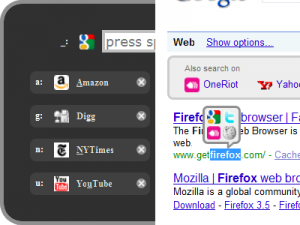 Hello to all of you today I m going to tell you about a great addon of Firefox with use of it you can surf the Internet Quickly and with great features. it is the one of the great Addon yet made for firefox and is used widely on the internet because it makes the work easy using it.
Hello to all of you today I m going to tell you about a great addon of Firefox with use of it you can surf the Internet Quickly and with great features. it is the one of the great Addon yet made for firefox and is used widely on the internet because it makes the work easy using it.
what does the Fastestfox says
Save time by speeding up repetitive tasks. Get faster, parallelized downloads, see definitions, auto-load the next page, improve searching, and more. FastestFox will dramatically enhance your productivity!
According to wikipedia
FastestFox (previously called SmarterFox) is a free, open source Firefox extension which aims to make Wikipedia more convenient to use from the browser. It adds a “related articles” box to the left side of Wikipedia and integrates Wikipedia’s search features into Firefox. It is aimed at Wikipedia power users.As of October 2010, FastestFox has been downloaded over 7,600,000 times
What are its features ?
- Automatically loads the next page
- Helps users to search the word or phrase directly on google in single click
- Improves Search
- Search Directly on Wikipedia
- Gives The Meaning of a word or a phrase quickly from Wikipedia
- Gives option to search on other search engines also
- Parallel Downloads
As Per Testing from me i have found that this is very useful addon.
Get this Addon from Here : FastestFox
This Addon is also available for Google Chrome
Get FastestChrome from Here : FastestChrome
Epic Browser – First Indian Browser
 Hello to all of you people you might be quit confused with the Title I m sure that you are I was also bit and was unable to how to describe the India’s first India Browser I m so happy with it. its really Awesome.
Hello to all of you people you might be quit confused with the Title I m sure that you are I was also bit and was unable to how to describe the India’s first India Browser I m so happy with it. its really Awesome.
Features of the Epic Browser :
- the first-ever web browser for India.
- the world’s only antivirus browser
- Type in Indian Languages.Easily. Everywhere.
- Hindi
- Marathi
- Arabic
- Bengali
- Greek
- Gujarati
- Kannada
- Malayalam
- Nepali
- Persian
- Punjabi
- Sanskrit
- Tamil
- Telugu
- Urdu
- Blazing Fast
- Built on the latest Mozilla Firefox.
- Tweaked for Speed.
- Faster Browsing.
- Faster Downloads.
- India Instantly
- Latest Film Songs.
- Live Cricket Scores.
- News from a Dozen+ Leading Sources.
- Regional and Hindi Language News.
- Live TV.
- Stock Quotes.
- Events. Videos.Even a Daily Joke.
- Is Privacy Important to You?
- One-Click Private Data Deletion.
- One-Click Private Browsing.
- Flash Cookie Deletion built in. (the first browser ever to kill them).
- No Browsing Reports. We don’t store your browsing or search data. Ever.
- Maximum. Yes. Maximum Security. For your browser. For your whole system.
- Built in Antivirus: Scan downloads automatically. Scan your system manually. Epic Kills any viruses it finds. Totally free.
- Malicious Website Warnings: We’ll warn you if you’re about to visit a web site known to host viruses or malware.
- Anti-Phishing Protection: A big, bolded domain so you know if you’re at citibank.com or citiphishingsite.com.
- Sidebar Applications. 1500+ Apps. All Free.Have more fun. Be more productive. Or both.
- 1500+ Indian Themes and Wallpapers.
Screen Shot :
Note : Epic Is based on Mozilla Firefox the worlds best browser so this browser is the best.
Download : Download Epic Browser – First Indian browser
Mozilla Firefox 4 beta 1
Hello to you, do you know after the success of mozilla firefox 3 mozilla is developing its forth version and it has released Firefox 4 beta 1 . As all of you know Mozilla Firefox is considered the best browser in the world and Most of the Users of the Net Uses firefox so its got a demand.
Features :
WebSockets
Developers will be able to build real-time online interactions like gaming and chatting.
Stylin’ Pages with CSS3
With support for new CSS3 features, web designers can make their pages both look prettier and display faster.
HTML5 Support
A new HTML5 parser and full support for web video, audio, drag & drop, and file handling means Firefox 4 is ready to run the best web apps of both today and tomorrow.
Web Console
With this experimental analysis tool for modern sites, Firefox allows you to peek under the hood of dynamic web pages.
JetPack SDK (Making Add-On Development Easier)
Add-Ons can be installed without restarting the browser, and can be developed more easily using the new JetPack SDK and js-ctypes.
Indexed DB
Developers will be able to store application data locally, making cloud applications like Gmail or GDocs work more quickly and reliably, even when not connected to a network.
Crash Protection
Firefox provides uninterrupted browsing for Windows, Linux, and now Mac when there is a crash in the Adobe Flash, Apple Quicktime or Microsoft Silverlight plugins. If one of these commonly-used plugins crashes or freezes, it won’t affect the rest of Firefox. Instead, you can simply reload the page to restart the plugin and try again.
New Add-Ons Manager
An easier way to manage your add-ons and discover new options for personalizing your browsing.
WebM and HD Video
As pioneers of HTML5 video standards, Firefox also supports the WebM format so you can watch open HD quality video.
Protecting Your Privacy
Firefox puts your privacy first, fixing flaws in some web standards that allow bad guys to snoop around and expose your browser history.
So I think now you all are impressed and wanted to download it so Download it from here.
SkipScreen:Download From Rapid Share,Mega upload,Media Fire or Any Hosting SiteWith Out Waiting For Seconds (Download In Single Click)
All Of You May Know About Rapid Share,Mega upload,Media Fire. If Not Then They are Hosting Site Which gives you latest Stuff On Web2.0 To Download And Upload.For Fast Download You Need Premium Account Otherwise You Have To Wait For Some Time If You Want To Download All For Free.But Today i am giving You One Firefox Add-one.
Skipscreen is a free and handy Firefox plugin designed to auto-clicks through the ad-screens of the hosting site. Once you click on a download link, SkipScreen will do all the work until the file starts downloading. So if you a hardcore file downloader this is a must have add-ons.
Place Your FaceBook Chat On Your FireFox Sidbar With This Simple Guide
Yes, I am True You Can Put Your FaceBook Chat on Your Face Book Chat On Your SideBar Of YOur Firefox Browser With This Simple Guid of Firefox hacks
Steps You Have To Follow:-
Step 1
Look for Bookmarks on the top navigation. Select Organize Bookmarks…
Step 2
Click New Bookmark... tab and enter the following:
- Name: Facebook Chat
- Location: http://www.facebook.com/presence/popout.php
- Check Load this bookmark in sidebar.
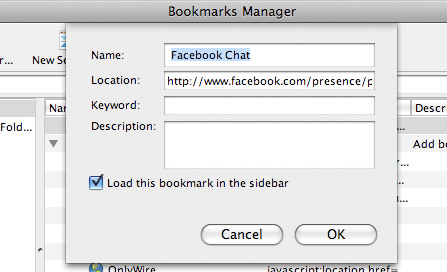
Step 3
Launch the Firefox sidebar, click Facebook Chat and start chatting with your Facebook contacts within Firefox.
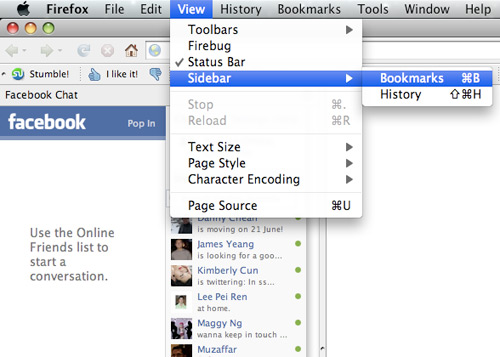
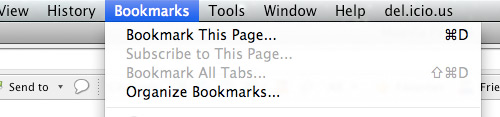
FoxTab – 3d exprience while browsing
FoxTab is an every good addon for firefox with its help you can explore your browsing in a 3d manure. An absolute Excellence addon for firefox which might be difficult to get.Quickly access your chosen top sites, reopen a recently closed tab, or flip between the currently opened tabs.To better distinguish between the various views, you can set a different layout and theme for each one of them.From the options panel, you can also set the Top Sites view as the default new tab page.
Main Features :
- Visual access to your favorite top sites.
- Reopen a recently closed tab.
- Flip between currently opened tabs.
- 6 layouts to choose from.
- For each layout, select the perspective that you find the most fun and useful to use.
- Customize the way FoxTab looks with a set of predefined themes or by creating your own customized theme.
- Display thumbnails in Landscape and Portrait orientation.
- Launch FoxTab with your keyboard or mouse.
Beauty at your fingertips
It’s about time to throw some colors into your FoxTab. Select a predefined Theme or customize one of your own.
3D Perspecitve
3D Perspective brings the vivaciousness element to FoxTab. There’s never been a better and more visually stunning way to flip between tabs and windows.
Screenshots :
Download : Click Here
After downloading refer to this page for how to easily use it : Click Here