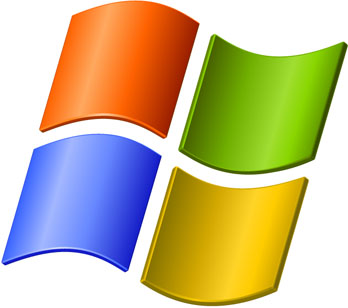Windows 8 have various wonderful apps for it, but some people or you say can many people hate to start it using Modern UI (formerly known as Metro UI). because it takes time for going to it when you are frequently using it. so today I m going to show you How to Create app shortcut in Windows 8 so that you can start the apps through desktop.
Windows 8 have various wonderful apps for it, but some people or you say can many people hate to start it using Modern UI (formerly known as Metro UI). because it takes time for going to it when you are frequently using it. so today I m going to show you How to Create app shortcut in Windows 8 so that you can start the apps through desktop.
Tag: Windows 8
Windows 8 slows down on 100% disk usage and Freezes
 Recently my Windows 8 computer kept on freezing when I was working on it and it was terrible whenever I saw in task manager it showed that my Disk Usage is 100% and kept on freezing frequently because of it, I was unable to Work. there was no task that required excessive disk usage but it always displayed 100% now that is troublesome.
Recently my Windows 8 computer kept on freezing when I was working on it and it was terrible whenever I saw in task manager it showed that my Disk Usage is 100% and kept on freezing frequently because of it, I was unable to Work. there was no task that required excessive disk usage but it always displayed 100% now that is troublesome.
How to Skip to Desktop in Windows 8
 Ever since Windows 8 was released their was hype for Start Menu and Metro UI which Microsoft introduced, the changes where rapid so people started having trouble getting used to new Windows 8, and this especially became troublesome for people who use their PC for production and business purposes and in One those problems was that at the start we had to see the new Metro UI which many people didn’t like. So today we will learn How to Skip to Desktop in Windows 8 from Metro UI.
Ever since Windows 8 was released their was hype for Start Menu and Metro UI which Microsoft introduced, the changes where rapid so people started having trouble getting used to new Windows 8, and this especially became troublesome for people who use their PC for production and business purposes and in One those problems was that at the start we had to see the new Metro UI which many people didn’t like. So today we will learn How to Skip to Desktop in Windows 8 from Metro UI.
Cannot Open Google or Gmail in Google Chrome
 Whenever I’m on Windows 8 and try to open Google or Gmail in Chrome (Or any other service associated with Google) it mostly likely does not load and Chrome throws error of either Nameserver not found, or any other random error but if you try to visit these sites by using a different browser then it loads quickly.
Whenever I’m on Windows 8 and try to open Google or Gmail in Chrome (Or any other service associated with Google) it mostly likely does not load and Chrome throws error of either Nameserver not found, or any other random error but if you try to visit these sites by using a different browser then it loads quickly.
well usually google is mostly my homepage so it is irritating whenever you open a browser and if the first page does not load, it feels like as if the Internet is disconnected. According to my guess most of the people also have their homepage as google, so I can feel how irritating it is to see the first page throwing around an error.
Windows 8 Shortcut Keys
 I guess you all must be getting well acquainted with Windows 8 after its release and spending sometime with it, So today I will help you guys by sharing Windows 8 Shortcut keys, we usually don’t get along with the new windows as long we don’t know its shortcuts which help us to perform our work faster and much more efficiently
I guess you all must be getting well acquainted with Windows 8 after its release and spending sometime with it, So today I will help you guys by sharing Windows 8 Shortcut keys, we usually don’t get along with the new windows as long we don’t know its shortcuts which help us to perform our work faster and much more efficiently
How to get Start Menu back in Windows 8
 Well we all most of us might have upgraded to Windows 8 and what we find after doing so? it is difficult to navigate because we are missing our good old Start Menu or few say Start Button, The history of start menu goes way back to Windows 95, from that time onward’s it’s with all of us and suddenly Microsoft removed it in Windows 8.
Well we all most of us might have upgraded to Windows 8 and what we find after doing so? it is difficult to navigate because we are missing our good old Start Menu or few say Start Button, The history of start menu goes way back to Windows 95, from that time onward’s it’s with all of us and suddenly Microsoft removed it in Windows 8.
Windows Vista CD key
Hi again I m gonna give you something which is only for windows vista users many of you don’t like to buy an original copy windows then this is the best way to get you activated your windows but I want to tell every user that don’t support piracy instead of that buy that product because the product bought pirated are some time fake and sometime they don’t work . I too love games so buy them original . this is my opinion that you don’t support piracy but as you are in difficulty I m always to support you so today I m going to release some of the vista keys that I have received when I bought and some are given by friends so I would like if you thank them too.
Here are the Keys:
S/N: 11897-OEM-0021902-19210 S/N: YFKBB-PQJJV-G996G-VWGXY-2V3X8 S/N: VMCB9-FDRV6-6CDQM-RV23K-RP8F7 S/N: 8rs83438dg8a83vcshsj S/N: YFKBB-PQJJV-G996G-VWGXY-2V3X8 S/N: 7W3KH-TG8DP-W78W8-KMV8C-DV9J7 S/N: YFKBB-PQJJV-G996G-VWGXY-2V3X8 S/N: yfkbbpqjjvvwgxy2v3x8 S/N: VMCB9-FDRV6-6CDQM-RV23K-RP8F7 S/N: V4TYH-74MWQ-6VTBQ-XRD3V-9MMX2 S/N: YFKBB-PQJJV-G996G-VWGXY-2V3X8 S/N: VMCB9-FDRV6-6CDQM-RV23K-RP8F7 S/N: 8rs83438dg8a83vcshsj S/N: YFKBB-PQJJV-G996G-VWGXY-2V3X8 S/N: 7W3KH-TG8DP-W78W8-KMV8C-DV9J7 S/N: YFKBB-PQJJV-G996G-VWGXY-2V3X8 S/N: yfkbbpqjjvvwgxy2v3x8 S/N: YFKBB-PQJJV-G996G-VWGXY-2V3X8 This serial will work with any version of Windows Vista released before 9/1 07. Work with Beta, RC 1, 2 and RTM, Final S/N: TCP8W-T8PQJ-WWRRH-QH76C-99FBW S/N: PVYFQ-2JTBV-9KXQ2-FQHDY-MTBVH S/N: 722X2-M2J8D-29KX4-RXFFQ-QWHFD Business version-English Upgrade only S/N: 8rs83438dg8a83vcshsj S/N: 9bbvt-rr6m6-mrxd3-4j97f-rcgfq S/N: 7W3KH-TG8DP-W78W8-KMV8C-DV9J7 S/N: YFKBB-PQJJV-G996G-VWGXY-2V3X8 S/N: yfkbbpqjjvvwgxy2v3x8 S/N: 7x9r6-99427-v6dyq-yj493-wpcgf
This is the real Product Key not a fake one at all if it does not work don’t think its a bad one its a good one just call Microsoft and tell them its not working thats means to many people have used this code ok email me if you need help.
Please Note [Update] :
According to Karakacan all the Serial keys have been stopped working, please note that while activating this serials keys won’t work if you connect to microsoft for updates, I recommend you all use the serial Key’s only while installing the windows, after installation use the Activator provided in below Link :
As a suggestion turn off Microsoft Windows Updates to avoid getting caught. The above Activator Works for Windows 7, Windows 8, Windows XP, and Windows Vista
Update: Above link will not work as the files are taken down due to DMCA report by Microsoft.