Do you have minimal traffic from your website or blogsite? Is it too plain you wish you could afford to hire web developers and graphic artists to achieve the getting high standard of Internet users and clients?
You need no expertise to achieve that standard. So i gathered the simplified but best and user friendly JQuery to suit your needs and to give hype for your business and personal portfolios to help you maximize your traffic.
Though this Slide Jquery Gallery requires more time and effort to have that professional look of your blog or website, this slide deck will give the impression of PERFECTIONISM driving to marketing and advertising strategy. For its free? there is no room for second thoughts of having this and change your life for real.
Aside from its ability to beautify your gallery, it is also capable of embedding your videos. Don’t you think its great to have that creative look in your site? Though i do not advice for business or e-commerce sectors to have this to present your gallery and advertising portfolios.
TRANSPARENT SLIDE GALLERY | tutorial
This is open for Blogger and WordPress users. It has the simplest and easiest to understand tutorial among jqueries i used. It has automatic slide so i suggest to add more pictures to maximize the slideshow.
I personally like it for your client testimonials. Lets put different strategy to your website. The idea of giving your clients to be heard is a win-win advertisement. The logic? “you value your clients, and your service will speak for it”.
It has 3 categories to choose from. The best thing about this Flash playlist, it is 100% FREE. Its like a touch screen, automatically move up and down when you point your cursor to the list. It has quite delay if you have too much pictures loaded in the playlist so have a separate gallery for best views of your work.
If you are familiar with Flash, this one is for you.
Now, doze off to your dashboard and change your blog into more inviting and fun to read. Having second thought? i bet not. On a positive note, for blogger users, they can maximize or minimize the size of their slide. check out tutorials to learn more about the products.
For FREE inquiries for your creative and professional web design,
email riteshhanap@gmail.com.
For FREE inquiries for advertising and marketing strategies for small business websites, email kumi.atienza@gmail.com.





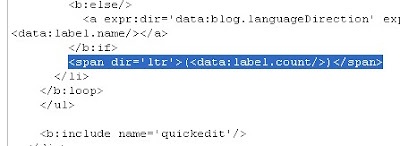



 ), add this class in your CSS file and use it in the previous link:
), add this class in your CSS file and use it in the previous link: 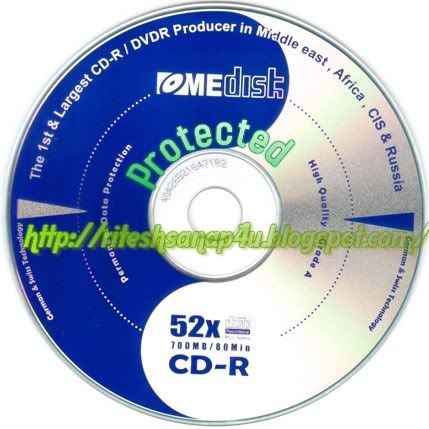 Friends Many of people thought to make a CD Protected(Non-writable nor copied)
Friends Many of people thought to make a CD Protected(Non-writable nor copied)