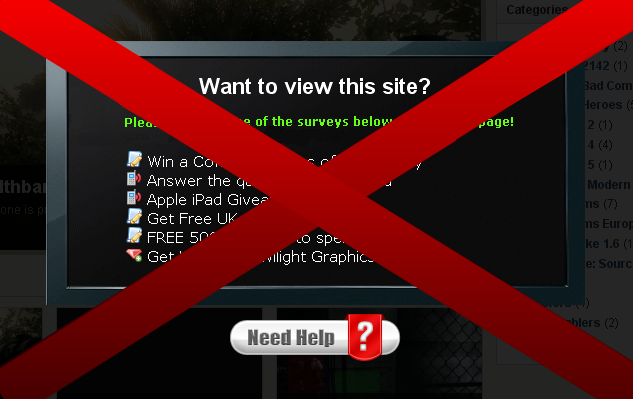After being with windows for long years i switched to Linux Operating system and i m fascinated using them. So i thought to share of the Knowledge and Tips and Tricks that i have learned from using linux for some days. Its a Great Experience with Linux.
After being with windows for long years i switched to Linux Operating system and i m fascinated using them. So i thought to share of the Knowledge and Tips and Tricks that i have learned from using linux for some days. Its a Great Experience with Linux.
Tag: How To
How to set HTML editor as the default editor in WordPress
How to bypass CPAlead Surveys
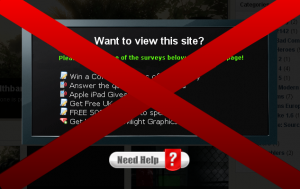 Hi today i m going to tell you how to by pass CPAlead Surveys. CPAlead is a growing website that enables webmasters to earn some money through surveys. CPAlead shows their surveys on the page were visitors lands and then visitor have to complete the Survey to get the access to the Content of website. Some times the user completes his surveys but still he does not get the access and thats very bad and most of time CPAlead is also consider as a Spam Site their are also many people who did not received their money its sad that they worked and they got nothing in return but now keep that thing aside and lets come to main point.
Hi today i m going to tell you how to by pass CPAlead Surveys. CPAlead is a growing website that enables webmasters to earn some money through surveys. CPAlead shows their surveys on the page were visitors lands and then visitor have to complete the Survey to get the access to the Content of website. Some times the user completes his surveys but still he does not get the access and thats very bad and most of time CPAlead is also consider as a Spam Site their are also many people who did not received their money its sad that they worked and they got nothing in return but now keep that thing aside and lets come to main point.
How to Increase Twitter Followers
 Twitter is the Worlds Most fastest Growing social networking site. it is also know as micro blogging site. Every Person uses twitter in they their day to day life. now twitter also helps bloggers to bring traffic to their site. so nowadays people always ask a question of How to increase twitter followers.
Twitter is the Worlds Most fastest Growing social networking site. it is also know as micro blogging site. Every Person uses twitter in they their day to day life. now twitter also helps bloggers to bring traffic to their site. so nowadays people always ask a question of How to increase twitter followers.
How to Digg Post Automatically
 Digg is used by many of us as a Social Bookmarking site because Digg brings traffic to the site if you digg a post , it also get Indexed in Google , If your site does not get that well indexed. you can Digg Post Automatically. This will Help you A Lot in the Point of visitors and many more good uses are their of Digg , If People likes your Post they will Digg it also and if you get a numerous of digg in a short period of time you will be listed on the Front Page of the Digg Website Ultimately you will be in looks of millions of people and Google will go through your website plus many more search engines .
Digg is used by many of us as a Social Bookmarking site because Digg brings traffic to the site if you digg a post , it also get Indexed in Google , If your site does not get that well indexed. you can Digg Post Automatically. This will Help you A Lot in the Point of visitors and many more good uses are their of Digg , If People likes your Post they will Digg it also and if you get a numerous of digg in a short period of time you will be listed on the Front Page of the Digg Website Ultimately you will be in looks of millions of people and Google will go through your website plus many more search engines .
According to Wikipedia :
Digg is a social news website. Formerly, the site’s cornerstone function consisted of letting people vote stories up or down, called digging and burying, respectively, but as of Digg v4, the “bury” function has been removed. Digg’s popularity has prompted the creation of other social networking sites with story submission and voting systems. The website traffic ranked 117th by Alexa.com as of October 20, 2010. Quantcast estimates Digg’s monthly U.S. unique visits at 15.1 million.
Follow the below steps to Digg your Post Automatically :
- Go to Digg and Login in their
- Then go in Settings
- Then Click on Import Feeds
- In Import Feeds add the Feed URL of your Blog , or if your using Feedburner you can use it then
- The Complete Verification Procedure and you are done
Now your Posts will be Automatically digg. Hope you like this if you get any error don’t hesitate to contact me or Digg
Facebook Share Button For Blogger and WordPress
 As everyone know, content is the king. But without promoting article,can say that your article is nothing. So another way to promote your article is sharing article at Facebook. To make you and your readers easier to share article to facebook, you should add Facebook Share Button to your blog. Follow the following tutorial to add the button to your blogger and wordpress blog.
As everyone know, content is the king. But without promoting article,can say that your article is nothing. So another way to promote your article is sharing article at Facebook. To make you and your readers easier to share article to facebook, you should add Facebook Share Button to your blog. Follow the following tutorial to add the button to your blogger and wordpress blog.