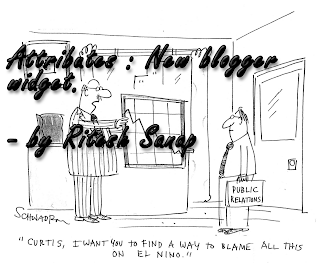Anti-virus are very vital thing that we all of them uses from an beginner user of a computer to a expert. but always we keep our anti virus updated but their come some problems in our pc and we think that its not an virus because our antivirus is one of the top ten antivirus, updated and perfect but you are wrong their sometimes comes that antivirus doesn’t detect a virus if its known virus also. their are many reasons for it but to test that your antivirus is working properly and it efficient to detect the virus i have brought you this code that helps you to test out your antivirus.
To test it Just Follow this steps :First Click on Start button.
- Then Open Notepad.
- In Notepad add the below code :
X5O!P%@AP[4\PZX54(P^)7CC)7}$EICAR-STANDARD-ANTIVIRUS-TEST-FILE!$H+H*
- Then go to save.
- Then Put File name as “FAKEVIRUS.EXE“
- Their Select “All Files“
- And Save it.
If this file got detected immediately ….that means your antivirus is working and updated.