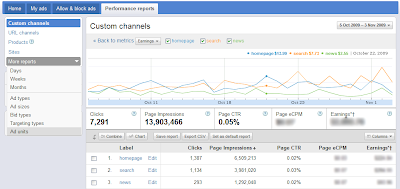![]() I guess you might have know that adsense has changed their Interface in March 2010, that you have already saw in may post “How to Request for Invitation to New Adsense Beta Interface” So Just few Minutes ago i have received at excerpt from google’s Adsense Team that they have Tweak their interface and made many changes and they are removing Site reports from it as it is having some errors
I guess you might have know that adsense has changed their Interface in March 2010, that you have already saw in may post “How to Request for Invitation to New Adsense Beta Interface” So Just few Minutes ago i have received at excerpt from google’s Adsense Team that they have Tweak their interface and made many changes and they are removing Site reports from it as it is having some errors
Tag: Adsense
How to add Adsense In between Posts
This Post has been Requested by Glue on Guerilla v2.2 – Blogger Template . As All of the bloggers also know that one of the most biggest earning thing in blogger is Google’s Adsense. From were Most of the bloggers earn revenue and run their blogs cost of server or of hosting or domain or for their pocket money. But the most targeted area is the post section but how to add the Ads in Post.
So lets Get Started :
- Login to your blogger dashboard
- Then Click on Edit HTML
- Tick the Expand widget Template
- Find for <data:post.body/>
- If your template is with Automatic Read More Hack with fixed pages Then Find for this code :
<b:if cond=’data:blog.pageType == "static_page"’><b:else/>
- Add your Adsense code before the above code.
- If you Want to display the Ads only on the Post Page then with the Reference to : “How to Show sidebar or widgets only on Home page or Post page“
<b:if cond=’data:blog.pageType == “item”‘>
You Adsense Code your
</b:if>
I think this Must be Enough for now.
Adsense Revenue Sharing widget for blogger
You would be knowing for sure as now all the big bloggers with many writers use adsense revenue sharing hack for blogs.What actually it is about?.As many still would be not knowing about it,Like suppose i own a blog and run it.Now there are also,3 more authors to my blog who also write for my blog.Now the blog is owned by me but it have 4 authors including me who are very active on my blog to post and i have been using adsense adds at the beginning and end of the post to make some money out of it.
Now problem comes here,as how to distribute or share the revenue with other authors of my blog to give there share,as it becomes difficult to check how much the authors post is contributing to revenue of blog.So the thing only can be done is to show the adds of the that author google adsense account on posts done by him/her.As this will give him the exact revenue he deserves for doing that post.
I hope now you would be clear what i was talking about.Now this hack is very simple in wordpress blogs as plugin is available for it.Now i would like to tell you how make this work in bloggers.If you really have many authors to your blog-you can really use this hack to attract more authors and give them the reason to work hard for posting on your blog,which would give them the real revenue they deserve for that post.
As the best part is,if the author had previous posts on your blog,the adds will appear on that posts too automatically.Now how to implement it in blogger.
1. Login to Blogger dashboard
2. Navigate to Layout >> Edit HTML and Expand Widget templates
3. Search for the following code inside your template
<data:post.body/>
4. Insert the following piece of code just above or below the red code you find.As adding above will show adds at beginning of post and below will result in at end of post.Or add at top and bottom both,to show at both places.
<b:if cond=’data:blog.pageType == “item”‘>
<b:if cond=’data:post.author == “admin“‘>
Insert Ad Code for admin here undefinedfirst author)
</b:if><b:if cond=’data:post.author == “riteshsanap“‘>
Insert Ad Code for anshul here undefinedsecond author)
</b:if><b:if cond=’data:post.author == “rapidrounds“‘>
Insert Ad Code for sunil here undefinedthird author)
</b:if></b:if>
5. Replace the author name and ad code with the actual ones.As names are in bold and replace whole line ‘Insert Ad Code for admin here (first author)’ with the add codes of that author.
Its not necessary to use only adsense codes there.The author can have any banner add also like of his affiliate program he wants.Its upon the author with what add he wants to display.
Like above i have made 3 authors- admin,riteshsanap and rapidrounds.You can make any number you like,just keep on adding codes as i have done.Just change them with the name of yours,you are using in blogger as display name i.e post author name.Remember all the author names should be different.
6. Save the changes you have made.
7. You are done.
8.Verify that correct ads are shown by viewing HTML source code of the web pages when visiting posts created by various authors or bloggers.
I hope it will be very helpful for some bloggers who have many authors to there blog and even give you now opportunity to invite other authors to your blog.
Enjoy This Hack !!
Get Adsense Approval Easily With US In One Day
 Hi Friends,
Hi Friends,
Do you own a website?then you might have known about google adsense! yes this is the best know monetizing method for your website.it is free and it pays very good.it is run by the internet giant google.so if you want to monetize your website go to google.adsense.com and sign up for a new account.
Based on your website quality you would be accepted into the program.once you are approved your website will work for you and you can take rest at home!
Once upon a time we can get adsense approval easily with any site But now a days adsense make its very though to get approval with the blog. They Needed 6 month old domain and very much contains and high number of visitors.IF u already have adsense account that is good.
So If U Dont Have an adsense account we will approve your adsense account in just $10 So If U Want Adsense Account Then Contect us Or Comment below
How to Request for Invitation to New Adsense Beta Interface
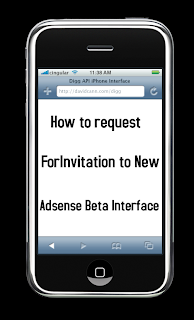 As we know that last year in the November 2009, Google Adsense has launched a new interface , but it’s still under the beta testing.As per official adsense blog , the new interface offers more detailed reports with graphs, the ability to complete common actions in bulk, and more accessible tips and help.If you are a Google Adsense Publisher and you want to try the new beta interface then you need a invitation for it.
As we know that last year in the November 2009, Google Adsense has launched a new interface , but it’s still under the beta testing.As per official adsense blog , the new interface offers more detailed reports with graphs, the ability to complete common actions in bulk, and more accessible tips and help.If you are a Google Adsense Publisher and you want to try the new beta interface then you need a invitation for it.The new interface will come with features including :
- More detailed performance reports
- View daily stats as graphs
- New metrics including amount you’ve earned from various ad, targeting and bid types
- Enhanced Ad Review Center
- Streamlining common tasks.
To request an invitation , Just fill out the simple form and enter your name, contact email and publisher ID, then submit the form.
Click Here To Fill the Form
Screen shot:
Top And Latest High Paying Keywords : Increase Your Adsense Earnings

Good traffic, soo many clicks, lots of visitors and still poor earnings ? Then this post will be really helpful for you. Here is a list of top and latest high paying keywords that will increase your adsense earnings.
First let me tell you what are keywords and how to use these keywords to earn more from Adsense.
Keywords : Keywords are the words that people enters in the search engine to find websites. The search engines then checks its database and provide you with list of websites. Thus keywords can increase your traffic through search engines.
The ads that appear on the websites depends upon the keywords only. So if you have high paying keywords then you can earn more $$ per click. So here is a list of top high paying keywords for you :
Keywords giving more than 30 USD :
Mesothelioma , Structured settlement , Vioxx attorney
Keywords giving more than 20 USD :
Search Engine Marketing, Help Desk, Donate A Car, Cord Blood, Refinance,
Keywords giving more than 10 USD :
Forex, Student Loan Consolidation, Web Hosting, Medical, Data Recovery.
Keywords giving more than 5 USD :
Affiliate Program, California Divorce Lawyer, Fraud, Invention, Personal Loan.
Keywords giving more than 1 USD :
Haircut, Lung Cancer, Donation, Online Degree.
How and Where to put these keywords :
Just go to Blogger.com and goto Layout and then Edit HTML. Just after the section put this code
I am not saying that this will not boost up your earnings but you will see the increase in your earnings yourself.