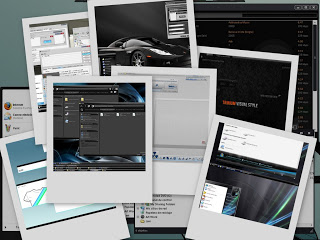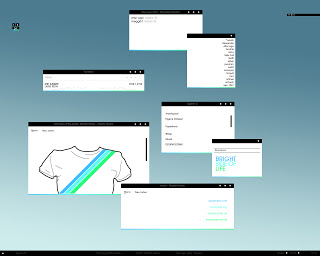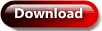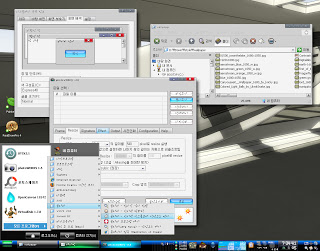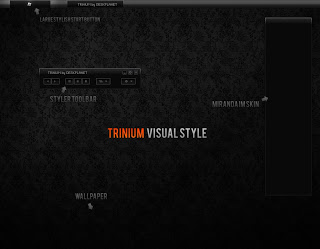The most popular sites in the world are simply time wasters. Where there are millions of visitors, the site seems to be eating ones time. Let us list the top 8 most visited sites on Internet.
The most popular sites in the world are simply time wasters. Where there are millions of visitors, the site seems to be eating ones time. Let us list the top 8 most visited sites on Internet.
8. StumbleUpon
If you are not sure what site to browse, SU is the place for you. Millions of pages indexed. You are sure to bump on one of it. Can customize categories. Can browse videos, images, audios and many more.
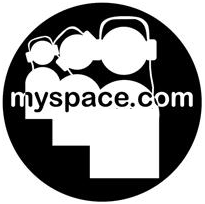
7. Myspace
Keep on browsing profiles. You will not realize that you have spent hours on it. The site doesn’t need introduction. More often, people browse through profiles just to see photos. Such an useless time killer. Tell me honestly, how many users browse this site just to get connected to people? It is spoiling youth by letting people create obscene profiles.

6. Google Earth
If you start searching your home in Google earth, you will not end up doing only that. Will start searching for all known placed in your area. The pleasure you get when you identify known places, it feels like magic. It feels like you are driving physically on the roads.

5. Miniclip
It has 1000s of games. Covers all categories. Fun is never ending. So do the Ads. Shit loads of ads all around! Just like a fish market All flash based mini games. Easy playing but yet so addictive.
4. Yahoo Games
If you are the one that likes to get challenged by human players, this is the place for you. Interactive games at its best. Pool game is so addictive. So realistic. I have played it all night, many nights. :)
3. Flickr
This is a photo supermarket. Millions of photos. Wide variety of cultures. People from all over the world have photos uploaded there. From all continents. Great photographs. The human nature of getting interested in what happens in next door makes this site one of the most visited.
2. Youtube
Addiction at its peak. It is like drug. Can find anything in video format there in Youtube. Again, one can spend hours and hours in youtube. I was seeing Mr Bean clips for 6 hours non stop! Piracy is freely supported in Youtube. They dont seem to worry about this growing problem. 70% of the videos uploaded here are pirated. They simply dont want to stop it. Can anyone deny it?
1. Orkut![]()
The king of useless sites. Orkut is becoming the most popular site in the world. People are becoming addicts to Orkut. The main reason why Orkut is the most popular dating site is that it is kept FREE till date. Unlike other dating sites, there is no premium membership. Lots and lots of complaints are being made against Orkut. Particularly from India. The creators have to do something to stop Orkut being misused.
 This eBook provides tested, timely info you can use to educate yourself and make informed decisions on the part-time choice or choices best for you.
This eBook provides tested, timely info you can use to educate yourself and make informed decisions on the part-time choice or choices best for you. SimsCarnival is a website that allows you to create flash games for free.The Sims Carnival is a new online community and gaming experience from The Sims that makes game creation and sharing more accessible and fun than ever before.
SimsCarnival is a website that allows you to create flash games for free.The Sims Carnival is a new online community and gaming experience from The Sims that makes game creation and sharing more accessible and fun than ever before.