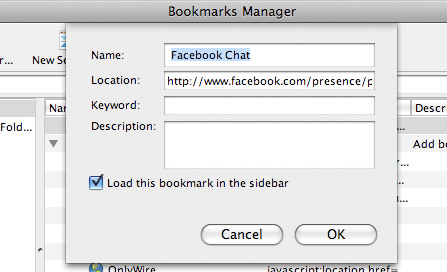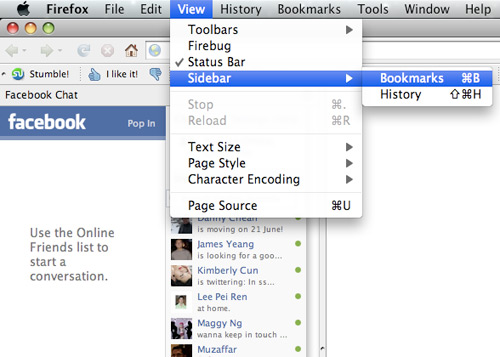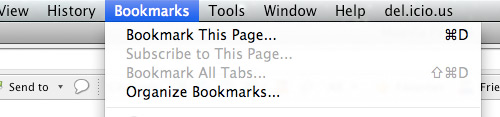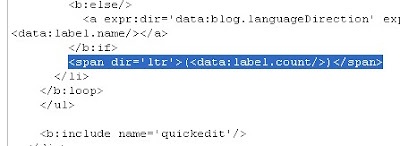As i earlier mentioned i will make and you your favorite WordPress theme to Blogger for only $10 as per my birthday has come and there is gonna be three years completed to the Tips and Tricks I am gonna convert wordpress template to blogger for free and i will make it easy to use for beginners so do comment to convert the wordpress template to Blogger.
As i earlier mentioned i will make and you your favorite WordPress theme to Blogger for only $10 as per my birthday has come and there is gonna be three years completed to the Tips and Tricks I am gonna convert wordpress template to blogger for free and i will make it easy to use for beginners so do comment to convert the wordpress template to Blogger.
Please comment with The format given below :
Theme title:
Author:
Download link:
Demo link:
Email:
In Addition To that u Can Use Our Other Services From Here
Closed
We have Stopped the Support for Blogger Tutorials and Themes. Sorry !