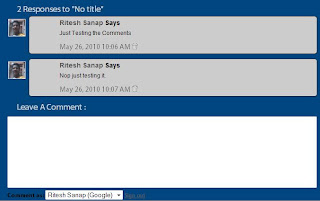Hi to all you might have seen my previous Random Post widget but it was good this widget i have made has a facility to display the summary of that random post. why to display summary when the visitors visit your blog you might have not have an attractive title but your content is Rich but the earlier Random Post Only shows the title it results in loss of visitors.Again i have made it easy for all of you to install this widget.
Just Fill the Below form and enjoy your widget.
If you wish to show only title in recent post widget then use the earlier widget by clicking here.