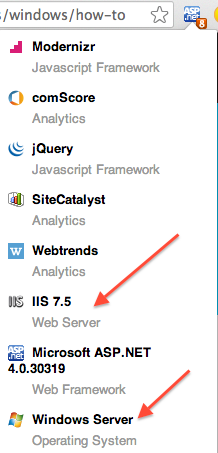Whenever you visit a website you feel like finding out what this website is made of or is built with, so that you can create a similar website or just for information purposes, if you are an experienced web developer you can easily understand what a website is made with, but if you are not then don’t worry there are various ways to find out and there are lots software out their to help you.
Whenever you visit a website you feel like finding out what this website is made of or is built with, so that you can create a similar website or just for information purposes, if you are an experienced web developer you can easily understand what a website is made with, but if you are not then don’t worry there are various ways to find out and there are lots software out their to help you.
Today I will show you Wappalyzer it is add-on for Google Chrome and Mozilla Firefox which tells you what a website is using ( eg : CMS – WordPress , Blogger or Analytics like Google Analytics or the framework used for building that website).
I have been using this plugin for now 2-3 days and have seen many websites and due to this plugin I saw many frameworks used on various website, I feel like my Knowledge base has increased yet again. it has a vast library of CMS, and Frameworks, you can say it is almost countless, you can see all the supported software here.
Wappalyzer uses common HTML and Meta tags and other types of regular expression to detect what a website is built with. it also detects OS and what type of Web server a person is using for his website like, CentOS , Apache or IIS (Windows Web server).
it has become one of my most essential tools as a Web Developer and will continue to be for a long time. I feel this Add-on to be really helpful even in the future, so all of you give it a try and tell me how you feel about it in the comments.
Also Read : How to Load Web Page Faster using Prefetch and Prerender