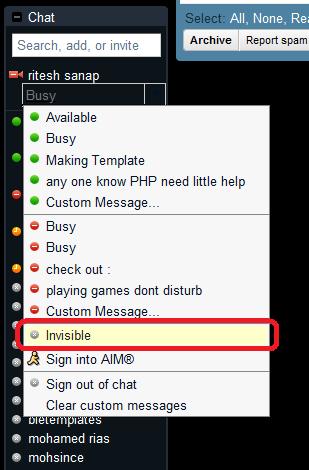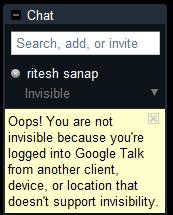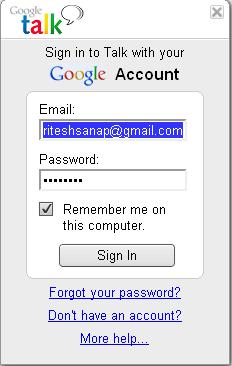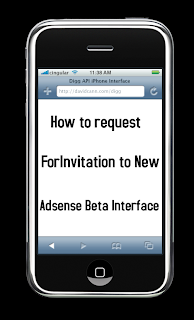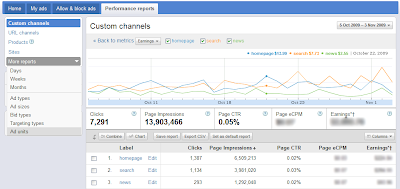Looking professional is very important on Internet to make up your personalty. we mostly have heard sayings the first impression is the last impression and also personality reflect what kind of a person he is and many more so having a good personality is very very important . Today i m going to tell you all to be professional . you would love to have . If you have a domain name and you want to some cool E-mail address like admin@yourdomain.com or me@yourdomain.com and etc.
For this you have to Use the damn hostings mail box and has to use their outdated technology but don’t worry. you dont have to do it all with this stuff you can use Gmail’s mailbox and Enjoy good looks and fast streaming and etc. so want to know how to do it. Thanks for all it to Google because Google has brought up an app.
Thanks For this to Google.
To get this cool mail address just go to Google Apps.
You don’t have to be tensed or worried because once you visit that page Google itself will lead you to right path if then also you don’t understand then you may contact me.
Screen Shot :