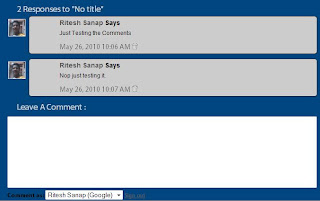Hello to everyone its been some time that i haven’t released any blogger template and Today i received an Request from aRkimz™. He Requested me to convert a Template named Guerilla v2.2 this template is simple but Completes each and every need of the users From Social Bookmarking to Related posts and Adsense Ready. You can also Request to convert from wordpress to Blogger Here.
Features :
1. Simple Minimalist Looks :
2. Below Post (Related Posts, Social Bookmarking, Adsense) :
3. Breadcrumb , Subscription :
Live Preview : Click Here
Download : Click Here
Request For WordPress to Blogger for Free