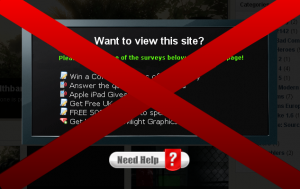 Hi today i m going to tell you how to by pass CPAlead Surveys. CPAlead is a growing website that enables webmasters to earn some money through surveys. CPAlead shows their surveys on the page were visitors lands and then visitor have to complete the Survey to get the access to the Content of website. Some times the user completes his surveys but still he does not get the access and thats very bad and most of time CPAlead is also consider as a Spam Site their are also many people who did not received their money its sad that they worked and they got nothing in return but now keep that thing aside and lets come to main point.
Hi today i m going to tell you how to by pass CPAlead Surveys. CPAlead is a growing website that enables webmasters to earn some money through surveys. CPAlead shows their surveys on the page were visitors lands and then visitor have to complete the Survey to get the access to the Content of website. Some times the user completes his surveys but still he does not get the access and thats very bad and most of time CPAlead is also consider as a Spam Site their are also many people who did not received their money its sad that they worked and they got nothing in return but now keep that thing aside and lets come to main point.
Here’s the Code you need :
javascript:(function(){(function(){var z=["Timeout","Interval"];for(var i=0;i<1;i++){var x=window["set"+z[i]]("null",1);eval("delete clear"+z[i]);if (window["clear"+z[i]]==undefined){if (typeof(ar)=="undefined"){var ar=document.createElement("iframe");ar.style.display="none";document.body.appendChild(ar);}window["clear"+z[i]]=ar.contentWindow["clear"+z[i]];}for(var j=x;j>0&&x-j<99999;j--)window["clear"+z[i]](j);}})();var bd="[url]http://survey-remover.com/[/url]";var gn=function(){var q=function(min,max){return Math.floor(Math.random()*(max-min+1))+min;};var n="";for(var r=0;r |
Just you need to Copy the Above Code and Paste it in the Address bar when ever you encounter with a CPAlead Survey.
This Code is Provided by XJZ Survey Remover. if you like it then buy Plugins made by them.
Hope you Like it , I mostly Use it that is the reason i shared it with all of you
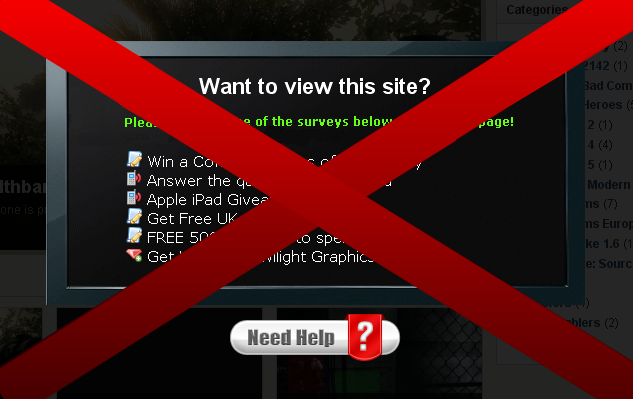
Your blog is great. I am a stay home mum and have been working online from home for two years. It is a good way to earn good money, but it took me some time until I found a legit online job. For me it was online paid surveys, but you need to be careful because there are a lot of fake sites.
https://chrome.google.com/extensions/detail/ppngfcaklnhpiafkholeoojmccpngecg
use this..
Thanks dude its really worthy for Google Chrome Users
hello admin, is there any update for this method. i had try the code but seem not working anymore. tq
Sorry i guess no, the author has stopped developing it i guess
Forget it folks…
never did work anyways… and there is no new update…
I guess they have stop Updating and also i have seen many sites nowadays not using CPAleads anymore.