 SimsCarnival is a website that allows you to create flash games for free.The Sims Carnival is a new online community and gaming experience from The Sims that makes game creation and sharing more accessible and fun than ever before.
SimsCarnival is a website that allows you to create flash games for free.The Sims Carnival is a new online community and gaming experience from The Sims that makes game creation and sharing more accessible and fun than ever before.
The introduction of this new creative endeavor from The Sims is designed to convert millions of players into game designers – no programming skills required!
Visit and enjoy : www.simscarnival.com





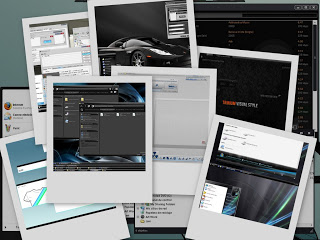
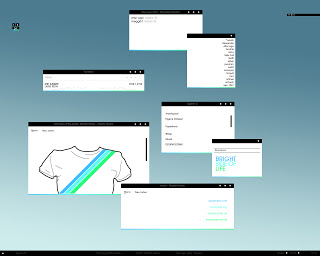
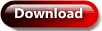

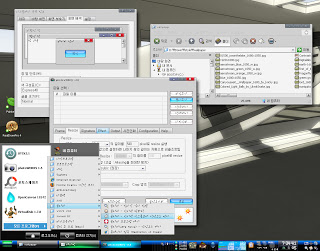
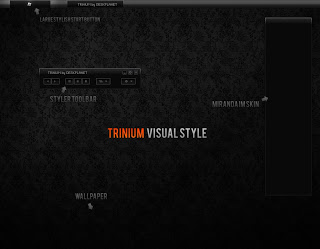

 This is another, nice Update…
This is another, nice Update…